Project Manager
The Project Manager lets you manage multiple Leadwerks projects. A project includes assets, scripts, code, code projects for Visual Studio, Xcode, and Eclipse, along with your game's executable. The Project Manager lets you view and switch between your different projects.
Projects can be exported into a .zip file for easy sharing and archiving. You can even have Leadwerks3D scan all source code files and only include the asset files that your game actually uses. (I'm still adding the password field to encrypt them):
You can import projects back from a .zip file:
And of course you can create new projects, for any supported language, with multiple platforms supported by each:
Here's my list of things I have either recently gotten done, or postponed for some reason:
X -Window order(?)
X -Convex cast app (postponed)
X -Script execution
X -Script SaveAs, SaveAll, New, Open, etc.
X -Directional light destructor bug
X -Occlusion query / octreenode bug
X -Delete thumbnails when folder deleted, if in deleted folder
X -Send files/folders to recycle bin instead of deleting
X -Project import from zip passwords
X -Project switching
X -CRC32 zip password checks
X -Improve project import events and process
And still to go:
-Add password export zip field
-Animation
-CSG Editing
-
 1
1

 SCP
SCP

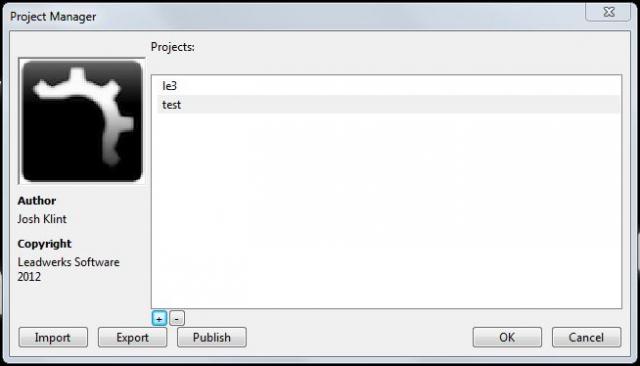
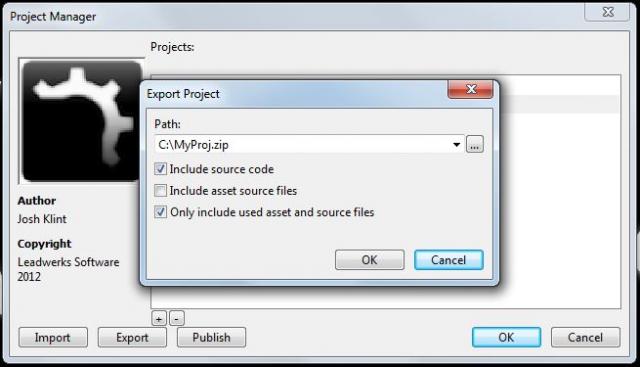

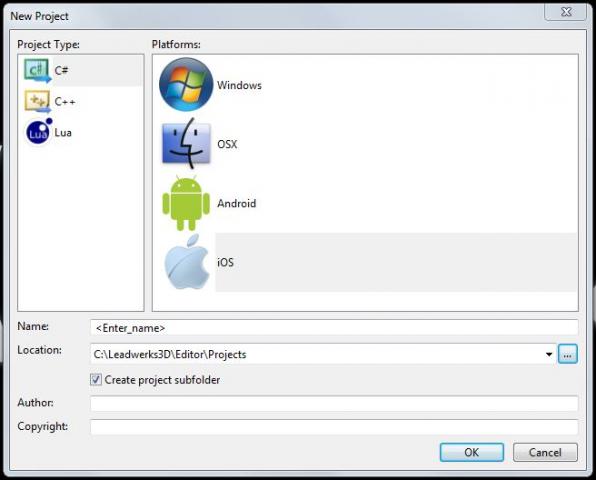

14 Comments
Recommended Comments